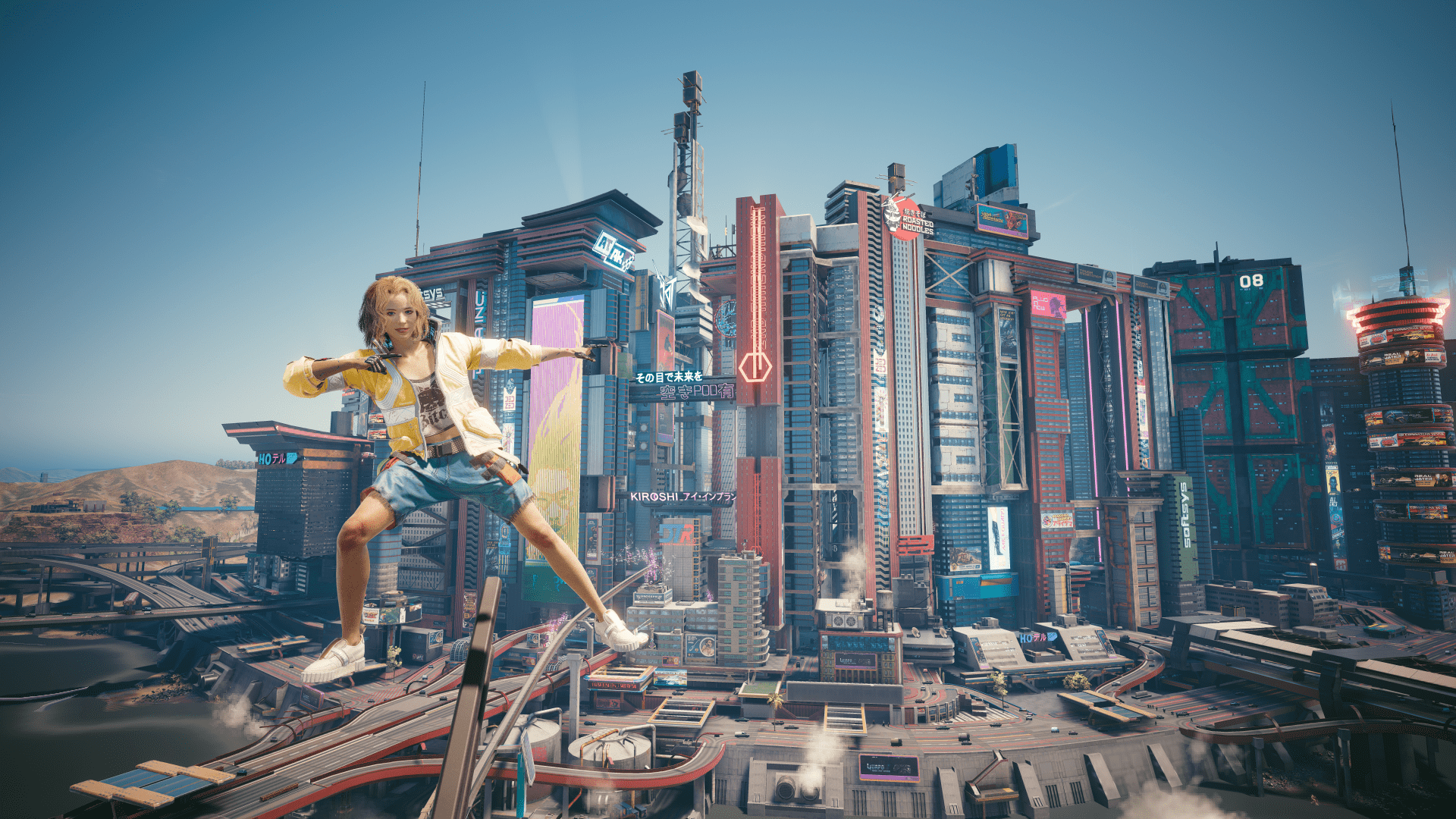1.GCPでサービスアカウントキーを発行
Google DriveのファイルをGCSに転送するため、Google Cloudからサービスアカウントのキーを発行する必要があります。もしGoogle Cloudのアカウントを持っていないであれば、Google Cloudのサインインから初めてください。
まず、以下の流れで、専用のサービスアカウントを発行します。

以下のロールを付与します

ロール付与後、サービスアカウントのキーを発行して、JOSNとして保存します。
2.GASで転送を設定する
まずGASで必要なライブラリをインポートします。スクリプトIDは以下です
1B7FSrk5Zi6L1rSxxTDgDEUsPzlukDsi4KGuTMorsTQHhGBzBkMun4iDFライブラリを追加します。

上記設定後、以下のコードを使って転送を設定できます
function notifySlack(message, webhookUrl) {
var payload = JSON.stringify({ 'text': message });
var options = {
'method': 'post',
'contentType': 'application/json',
'payload': payload
};
// Send the request to the Slack webhook URL
var response = UrlFetchApp.fetch(webhookUrl, options);
// Check the response code and throw an error if the request failed
if (response.getResponseCode() !== 200) {
throw new Error('Request to Slack returned an error: ' + response.getResponseCode() + ', response: ' + response.getContentText());
}
}
function myFunction() {
//サービスアカウントのキーをここにコピーする
const service_account = {
"type": "service_account",
"project_id": "aaaaaaa",
}
const getStorageService = () =>
OAuth2.createService('FirestoreStorage')
.setPrivateKey(service_account.private_key)
.setIssuer(service_account.client_email)
.setPropertyStore(PropertiesService.getUserProperties())
.setCache(CacheService.getUserCache())
.setTokenUrl('https://oauth2.googleapis.com/token')
.setScope('https://www.googleapis.com/auth/devstorage.read_write');
// get yesterday date
var date = new Date();
date.setDate(date.getDate() - 1);
var yesterday = Utilities.formatDate(date, "JST", "yyyyMMdd");
console.log(yesterday);
// input the file name rule
var fileNamePrefix = "前日購入者情報" + yesterday;
// get the file from folder id
var G_DRIVE_FOLDER_ID = "1IKR5pv1_RM";
const folder = DriveApp.getFolderById(G_DRIVE_FOLDER_ID); // access to folder
const filesIterator = folder.getFiles(); // get all files from folder
let file;
while (filesIterator.hasNext()) {
let currentFile = filesIterator.next();
// get the file with name rule
if (currentFile.getName().indexOf(fileNamePrefix) === 0) {
file = currentFile; // find the file
break;
}
}
if (!file) {
Logger.log('No file found for the latest date.');
return;
}
console.log(file.getName());
// Replace these with your own values
const STORAGE_BUCKET = 'client';
const FILE_PATH = 'purchase_log';
const uploadFileToCloudStorage = () => {
const blob = file.getBlob();
const bytes = blob.getBytes();
const API = `https://www.googleapis.com/upload/storage/v1/b`;
const location = encodeURIComponent(`${FILE_PATH}/${file.getName()}`);
const url = `${API}/${STORAGE_BUCKET}/o?uploadType=media&name=${location}`;
const service = getStorageService();
const accessToken = service.getAccessToken();
const response = UrlFetchApp.fetch(url, {
method: 'POST',
contentLength: bytes.length,
contentType: blob.getContentType(),
payload: bytes,
headers: {
Authorization: `Bearer ${accessToken}`,
},
});
const result = JSON.parse(response.getContentText());
Logger.log(JSON.stringify(result, null, 2));
};
uploadFileToCloudStorage();
notifySlack(':party_blob: ', 'https://hooks.slack.com/services/');
}